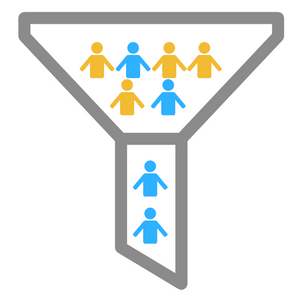
Now that we’ve covered the basic questions to consider before beginning the writing process for your market research survey, let’s discuss the beginning section – known as the opener or screener. This is where you will qualify your respondents. This is accomplished by asking a series of questions that are designed to make sure the respondent is the true representative of the group from which you are trying to get feedback. For example, if you are conducting research on video games, you would want to ask questions about the type of console the respondent owns. If the game you are researching is made only for Sony PS4, then you want to screen out any respondent who does not have a PS4.
Where to place the screener?
An important consideration should be given to geographic location of the respondent and the resulting impact on your research. If you are conducting research for a specific geographic area, you must have screeners to disqualify respondents outside your geographic area of interest. This is typically accomplished by asking for a ZIP Code. Age and gender screeners have become norms, as well. Part of this has to do with your requirement to be able to slice and dice data according to each factor. The other component is to be able to screen out underage respondents. If you are targeting minors for your research, make sure to follow laws in the state (your state, as well as that of the respondents) regarding interacting with minors. In most cases, a parental consent is required.
Best Practices
• Ask sample vendors to target respondents in your target geographic area. This should help with your incidence rate and also save you a few pennies on the dollar. If you are self-deploying, use the SimpleOpinions panel management tool to target your geographic zone. Remember, you can only target (or filter) if you have the appropriate data field for your panel members. So if you only asked for respondents’ email and name when you created your panel, there is no way you are going to be able to target a geographic area. At least – not without spending a bit more effort. Reach out to us if you run into this, we may be able to show you a way how to remedy this.
Grey Area
While this is not a good or bad practice, it is something that requires a bit of caution. This has to do with IP geolocation. It works as long as your target zone is very large and you don’t mind screening out a few good respondents. So let’s examine two examples.
• Example 1 – Let’s say you are targeting registered viewers from KTLA (LA Channel 5). It would be okay, in this instance, to screen out anyone not in Southern California based on IP geolocation. Would you miss some good respondents? Yes, but only a handful (registered viewers who are travelling or someone else in a similar circumstance).
• Example 2 – Let’s say you are targeting viewers for TNT or TBS cable channels. Screening out respondents based on IP geolocation would remove a significant number of good respondents. That is why we call it a grey area. Technology gives us the geolocation of the respondent, but that data isn’t applicable in every case.
How to Write and Test a Market Research Survey, Part 1: Introduction
How to Write and Test a Market Research Survey, Part 3: Writing the Main Body
How to Write and Test a Market Research Survey, Part 4: Writing the Classification Section
How to Write and Test a Market Research Survey, Part 5: Testing the Survey



